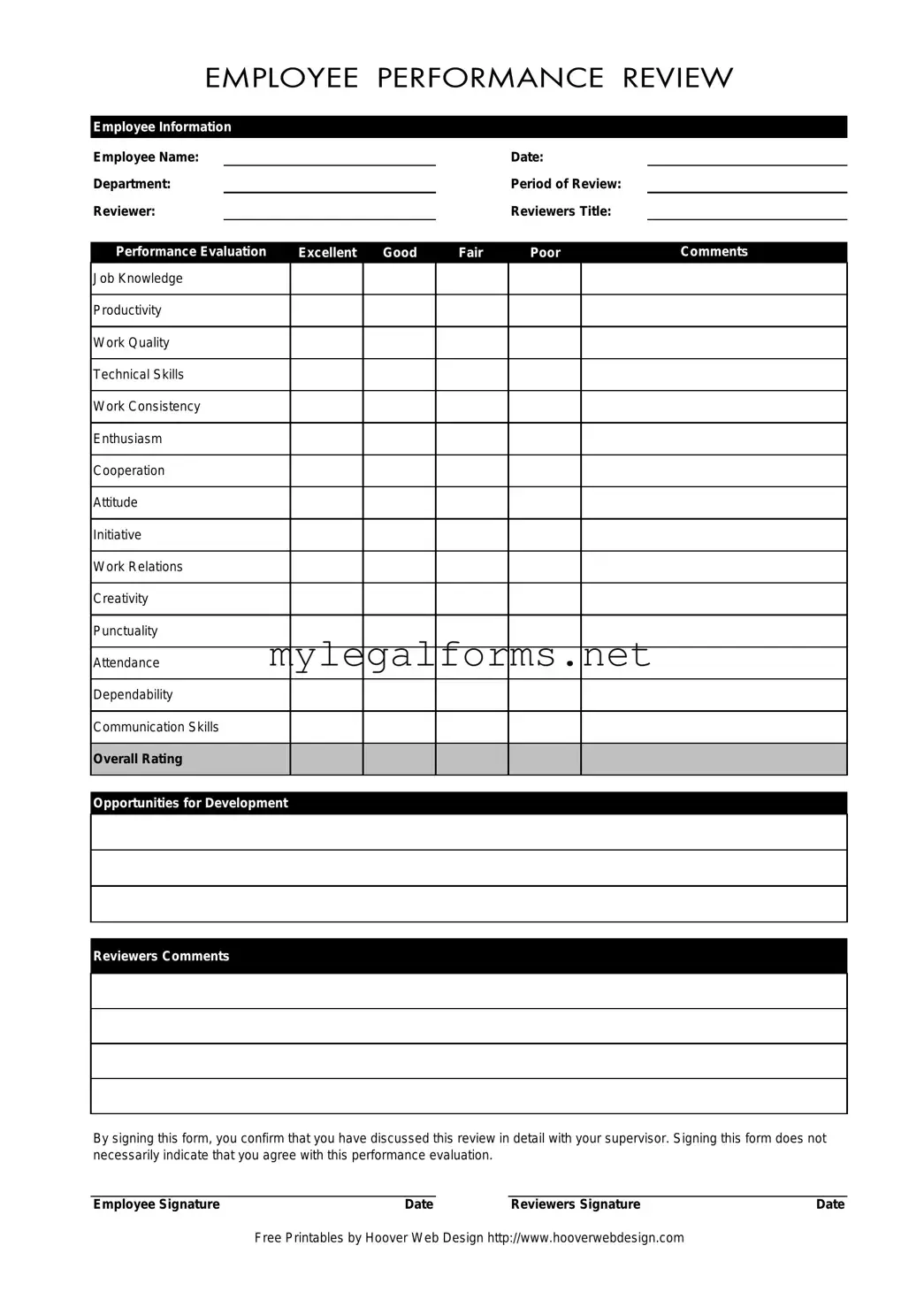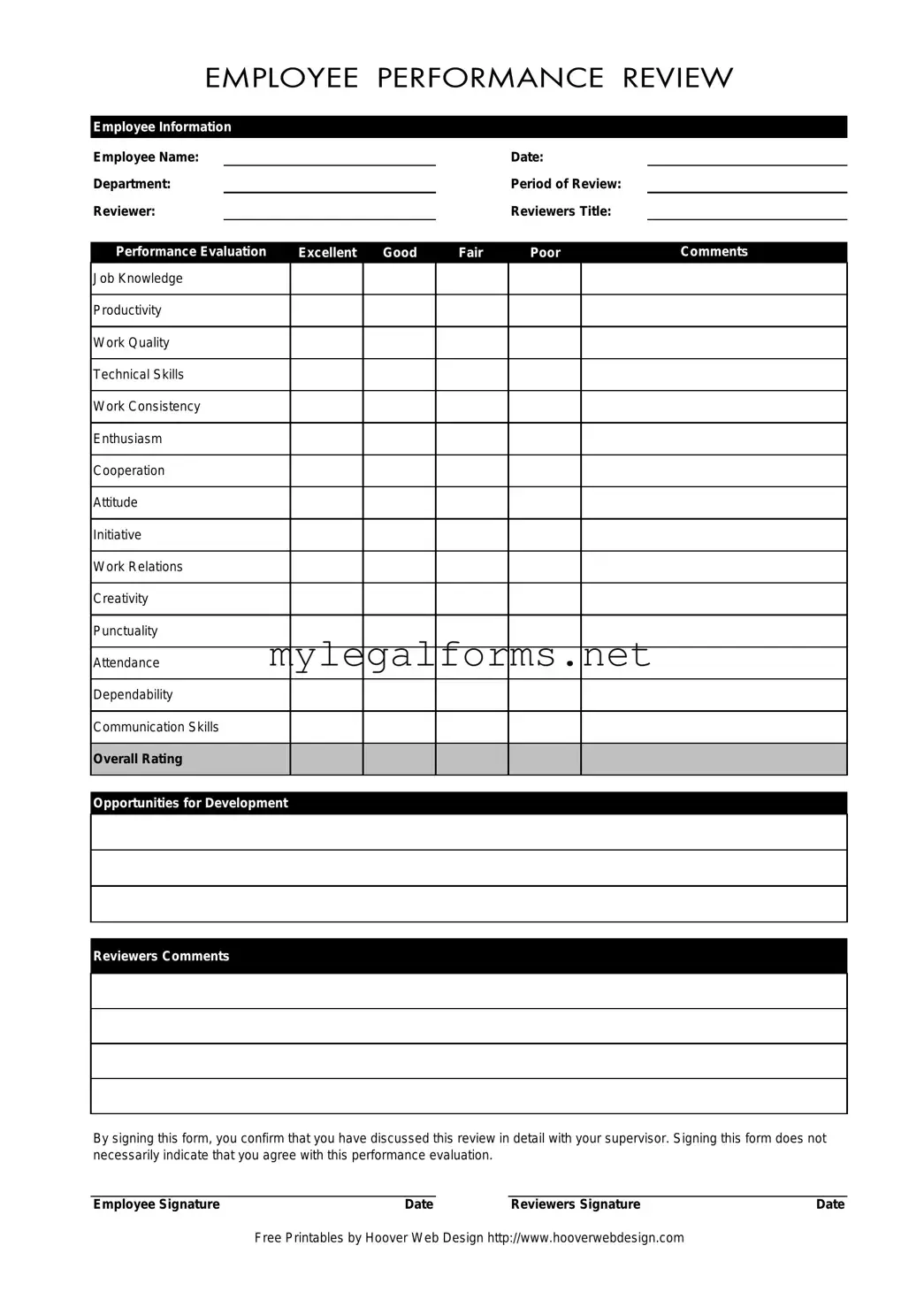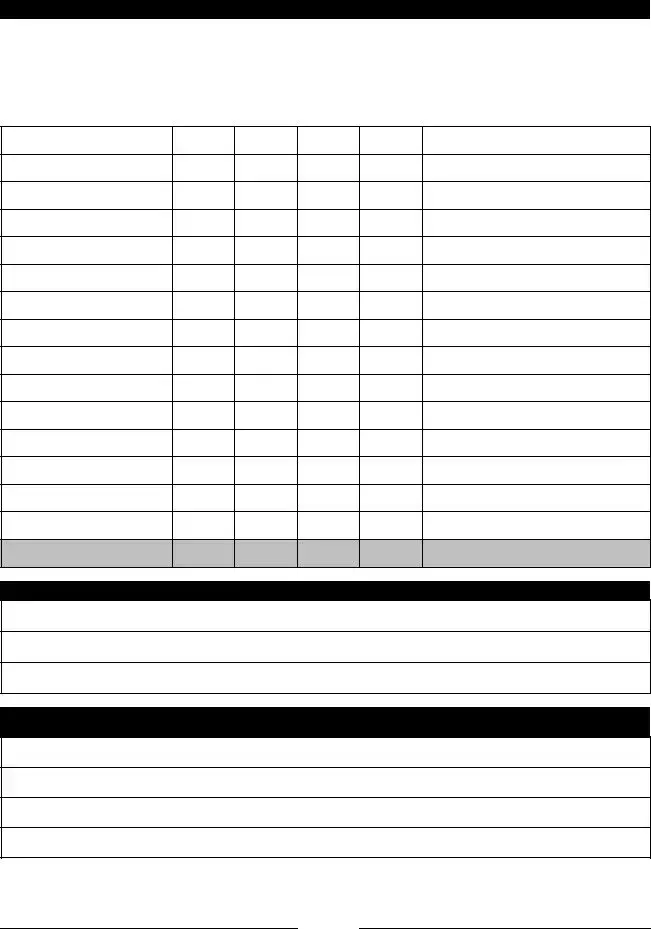Filling out an Employee form can seem straightforward, but there are common mistakes that can lead to confusion or miscommunication. One frequent error is leaving out essential information. For instance, failing to fill in the Employee Name or Date fields can delay the evaluation process and create unnecessary complications.
Another mistake is neglecting to provide specific comments in the evaluation sections. Words like "good" or "satisfactory" without context do not convey the full picture. Reviewers should aim to include detailed feedback in areas such as Job Knowledge and Work Quality to give employees a clear understanding of their performance.
People often overlook the importance of the Overall Rating. This section should reflect a comprehensive assessment of the employee's performance across all categories. Skipping this can lead to ambiguity, leaving both the employee and the reviewer without a clear summary of the evaluation.
Sometimes, individuals forget to check the Period of Review. This detail is crucial as it sets the timeframe for the performance being evaluated. Without it, the context of the evaluation may be lost, leading to misunderstandings about expectations and achievements.
Another common issue arises when employees do not sign the form. The signature is not merely a formality; it signifies that the employee has discussed the review with their supervisor. Ignoring this step can result in disputes about the evaluation later on.
In addition, some people fail to provide constructive feedback in the Opportunities for Development section. This part of the form is vital for guiding employees on how to improve. Vague suggestions or a lack of input can hinder an employee's growth and development.
Additionally, the Reviewer's Comments section is often filled with generic statements. Personalizing this feedback can foster a more supportive environment. Tailored comments can motivate employees and help them understand their strengths and areas for improvement.
Lastly, neglecting to proofread the form can lead to typos or errors that undermine professionalism. Simple mistakes can distract from the content and may even lead to misunderstandings. Taking a moment to review the form before submission can ensure clarity and accuracy.